Grab and Drag
I just found a little add-on for Firefox that is really cool. It's called Grab and Drag and it allows you to click and drag a web page you are viewing and drag it up or down. If you are familiar with Adobe Reader and how it navigates a document by grabbing and pushing a document up or down, well this is very similar.
I first fell in love with this way of navigating a page when I owned a Palm V back in the day. There was no web browser on that unit, but you could browse the web in a way with a product called AvantGo... I am sure they are still around even though I have long since given up on the PDA.
In the AvantGo browser, you would use the stylus to push the page up and down. What an intuitive way interact with a web page. I can't believe this isn't a standard in all browsers, but alas it isn't.
The Grab and Drag add-on for Firefox brings that functionality to the browser. It's great for reading blog entries, articles, or any web page that demands scrolling to see all the content. The time you save by not having to find the scroll bar with your mouse is reason enough to download this add-on. I love it.
It also helps you read content without taking your eyes off the words. It speeds up my reading considerably. You ought to check it out.
MurDog OUT!!!
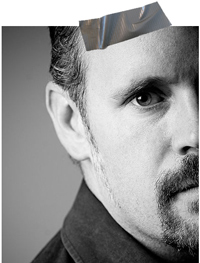

0 Comments:
Post a Comment
Subscribe to Post Comments [Atom]
<< Home