Keyboard Shortcuts!!!
People,
Here is a piece is a piece advice. Learn keyboard shortcuts. They will revolutionize your life. The less your hands have to leave the keyboard to go to the mouse, the quicker you can get your computer task done.
Almost every computer program has shortcuts, and they are worth knowing!
the common shortcuts
These Shortcuts work in nearly all programs
I like to refer to the next shortcuts as "The Trinity". KNOW THESE!!! Shame on you if you have to use the mouse for this ever again.
- ctrl+x = Cut.
- ctrl+c = Copy
- ctrl+v = Paste
- ctrl+n = New
- ctrl+w = Close
- ctrl+s = Save. (Knowing this shortcut will help you save and save often. You never know when the power is going out!!!)
- ctrl+a = Select All
Here is the ultimate timesaver!
When you are surfing, here is a shortcut that save you tons of time. In fact, this is one of my favorite keyboard shortcuts of all time! When you are typing in a website with ".com" as a suffix, give the ctrl+enter shortcut a whirl. Here's how it works.
If you are going to http://www.cnn.com for instance, simply type "cnn" in the address bar and then hit ctrl+enter and your browser (IE or Firefox/Mozilla/Safari/Netscape) will put the rest of the URL in the address bar for you. I LOVE IT!!! How Exciting. If you make this shortcut a part of your surfing you will save a ton of time and effort. Don't laugh. This is a great shortcut. USE IT!!!!
There are a lot more, and I suggest hitting the F1 key and search Help for more "Keyboard Shortcuts". Master these, and I will get back to you with more.
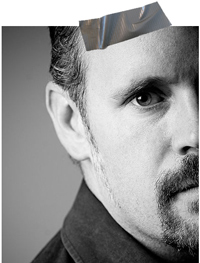

4 Comments:
AMEN!!!!
I'm also a big fan of the ALT-TAB switching between programs. And the CTRL-TAB to flip between multiple files in 1 program.
I have to admit, I cringe every time someone takes their mouse and clicks the copy icon, then down to the taskbar to pick the other app, then selects the cell, then goes up to Paste icon. I want to slap them.
3:36 PM
the apple function keys are too cool. :) i'm still learning.
11:35 AM
I like the ctl F function for finding names on a web page. For example, if I am wanting to look up stats for Fantasy Football for a certain player on a stats page, I can simply hit ctl F and then type the player's name and it goes directly to it after hitting enter.
Saves lots of time.
1:23 AM
Good call about the Ctrl+F! I use it on PGATour.com to find my favorite player in the long list of players.
5:09 PM
Post a Comment
Subscribe to Post Comments [Atom]
<< Home