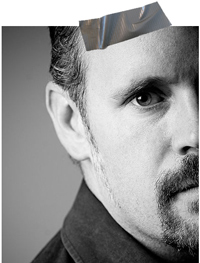Keyboard Shortcuts!!!
People,
Here is a piece is a piece advice. Learn keyboard shortcuts. They will revolutionize your life. The less your hands have to leave the keyboard to go to the mouse, the quicker you can get your computer task done.
Almost every computer program has shortcuts, and they are worth knowing!
the common shortcuts
These Shortcuts work in nearly all programs
I like to refer to the next shortcuts as "The Trinity". KNOW THESE!!! Shame on you if you have to use the mouse for this ever again.
- ctrl+x = Cut.
- ctrl+c = Copy
- ctrl+v = Paste
- ctrl+n = New
- ctrl+w = Close
- ctrl+s = Save. (Knowing this shortcut will help you save and save often. You never know when the power is going out!!!)
- ctrl+a = Select All
Here is the ultimate timesaver!
When you are surfing, here is a shortcut that save you tons of time. In fact, this is one of my favorite keyboard shortcuts of all time! When you are typing in a website with ".com" as a suffix, give the ctrl+enter shortcut a whirl. Here's how it works.
If you are going to http://www.cnn.com for instance, simply type "cnn" in the address bar and then hit ctrl+enter and your browser (IE or Firefox/Mozilla/Safari/Netscape) will put the rest of the URL in the address bar for you. I LOVE IT!!! How Exciting. If you make this shortcut a part of your surfing you will save a ton of time and effort. Don't laugh. This is a great shortcut. USE IT!!!!
There are a lot more, and I suggest hitting the F1 key and search Help for more "Keyboard Shortcuts". Master these, and I will get back to you with more.